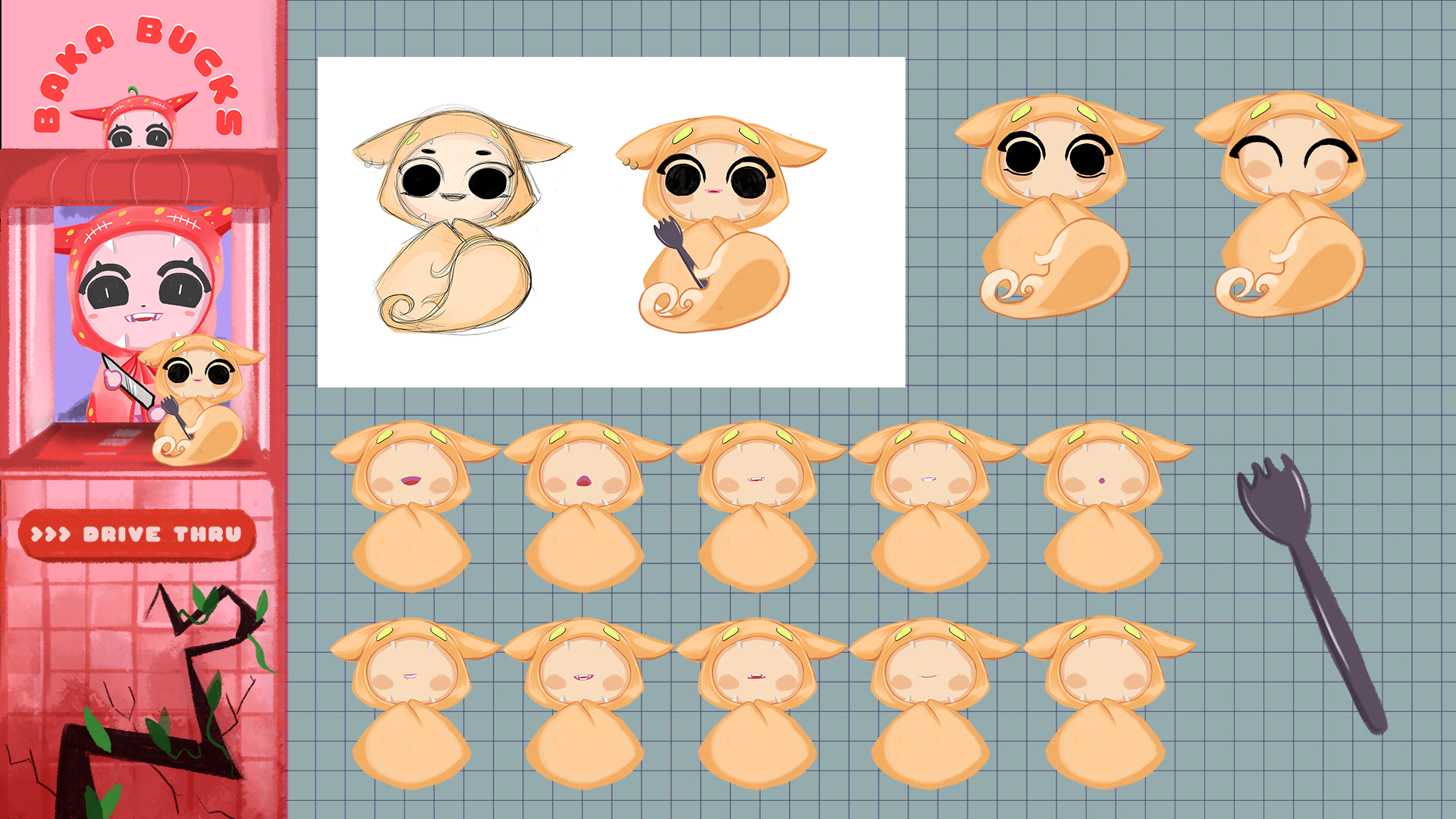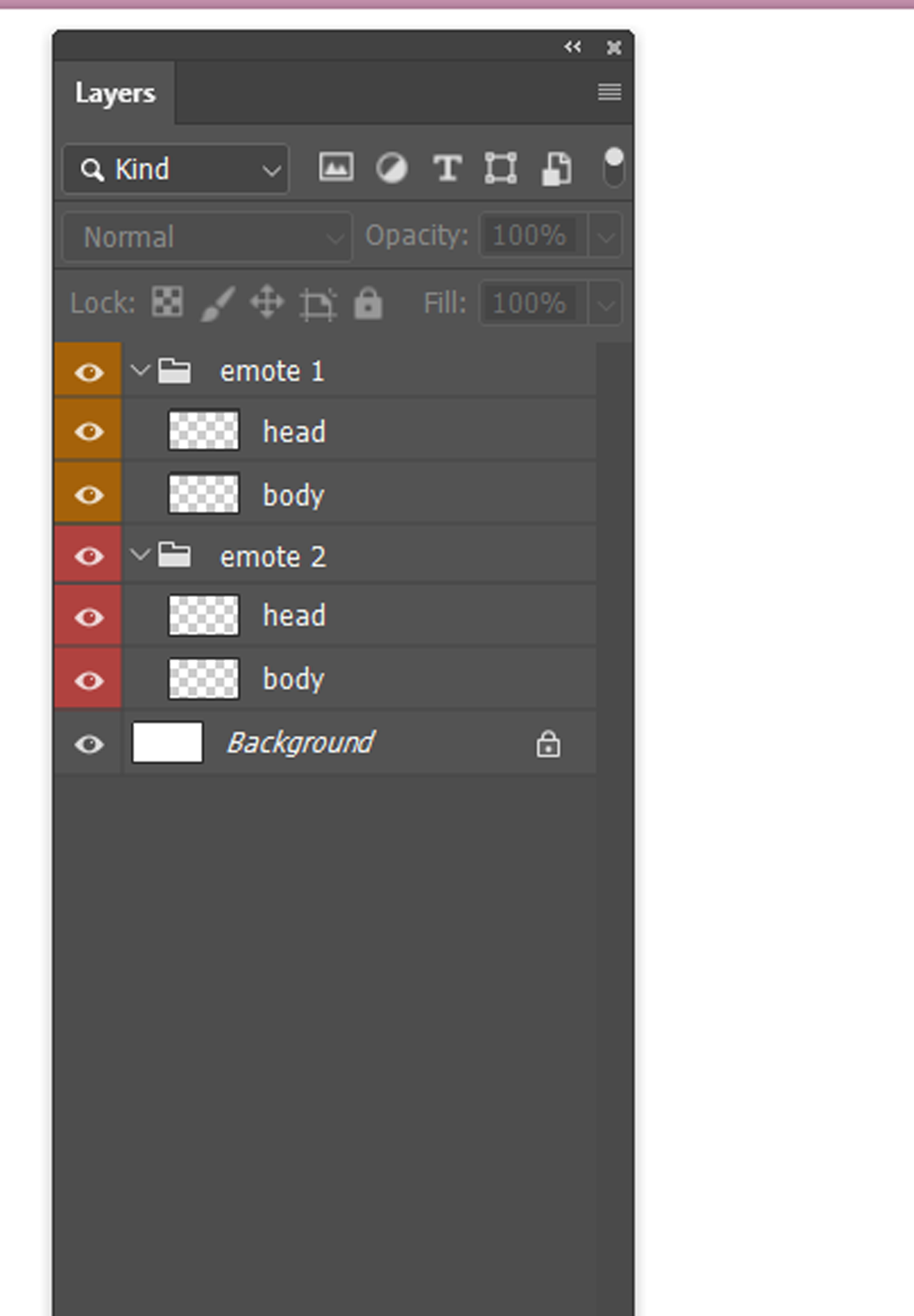i have this issue as well, one method of resolving this is to synchronise your mic gain in honk to the mic gain in obs/ streamlabs. I found that obs (specifically) can desync audio and distort the output audio whilst the microphone sounds fine outside of the application.
when i test my mic in HONKS application it looks perfectly fine with no phantom talking effect even with typing, but when streaming with my desktop audio it sometimes desyncs or phantom talks in OBS
your mic could possibly be picking up your keyboard strokes /ambient sound/ desktop game sound which could be the reason why your model's mouth is being triggered and creating phantom talking.
the way that i have improved but not eliminated the issue is to reset my audio settings in OBS, whilst raising and lowering the gain in HONK
Phantom talking live example
https://clips.twitch.tv/PlacidExuberantSrirachaTriHard-nZxJw54qsFCYzcgR
ive even had my model lip sync the game audio dialogue and my own mic at the same time, so this might be an issue of microphone devices and audio devices inside of OBS defaulting to a mic or device that is not the one selected in HONK